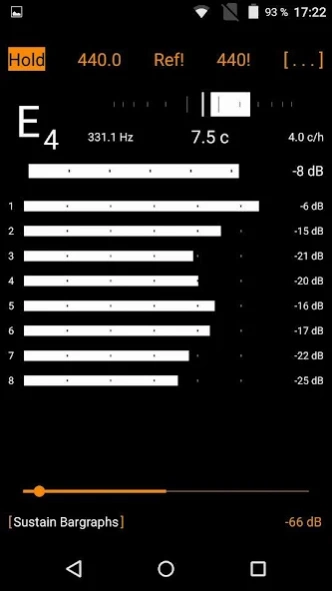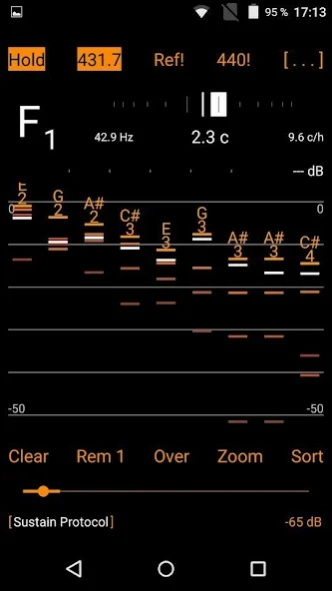Sustain Analyzer 1.21
Paid Version
Publisher Description
Sustain Analyzer - Measure sustain / decay of instruments based on their note's harmonics
Measure, visualize, compare and store your instrument sustain based on note-wise harmonics analysis. Designed to be used with instruments of plucked/hammered strings like guitars, basses, ukuleles, mandolins, pianos etc.
Special Features:
- Sustain measurement (Amplitude chart, Sustain bargraphs)
- Sustain protocol & Overlay comparison & storage
- Harmonic Tuner +/- 0.1 Cent, displaying frequency & inharmonicity
- Reference pitch (Concert A) range: 320...604 Hz (precision 0.1Hz)
- Quickly set Reference Pitch from current tuning note
- Chromatic Reference Tone Generator (4 Waveforms, 7 Octaves)
- Harmonic-wise level bargraphs (up to 16 harmonics)
Trial features of Harmonic Tuner Suite*:
- Harmonic-wise tuning and frequency bargraphs (up to 16 harmonics)
- Strobe look tuner (up to 16 individual harmonics)
* See Harmonic Tuner Website for a table of Harmonic Tuner's versions and their features and more details.
http://harmonictuner.grainapps.com
Sustain Analyzer estimates how fast the harmonics levels of a note decrease over time. The level and sustain envelopes of a note's harmonics define its timbre. The app shows amplitude graphs of each measured harmonic and its sustain as dB/s metric and decay time (seconds, T60).
With Sustain Analyzer's protocol and overlay features your can quickly visualize how sustain changes along an instrument's note range, for example to detect dead spots and wolf notes.
About Sustain Analyzer
Sustain Analyzer is a paid app for Android published in the Audio File Players list of apps, part of Audio & Multimedia.
The company that develops Sustain Analyzer is Grain Apps. The latest version released by its developer is 1.21.
To install Sustain Analyzer on your Android device, just click the green Continue To App button above to start the installation process. The app is listed on our website since 2023-08-21 and was downloaded 13 times. We have already checked if the download link is safe, however for your own protection we recommend that you scan the downloaded app with your antivirus. Your antivirus may detect the Sustain Analyzer as malware as malware if the download link to de.grainapps.harmonictuner.sustain is broken.
How to install Sustain Analyzer on your Android device:
- Click on the Continue To App button on our website. This will redirect you to Google Play.
- Once the Sustain Analyzer is shown in the Google Play listing of your Android device, you can start its download and installation. Tap on the Install button located below the search bar and to the right of the app icon.
- A pop-up window with the permissions required by Sustain Analyzer will be shown. Click on Accept to continue the process.
- Sustain Analyzer will be downloaded onto your device, displaying a progress. Once the download completes, the installation will start and you'll get a notification after the installation is finished.